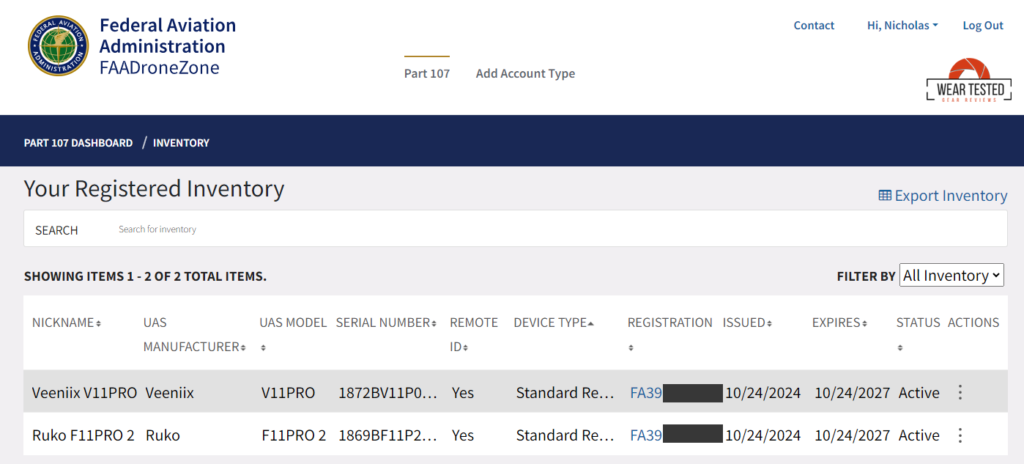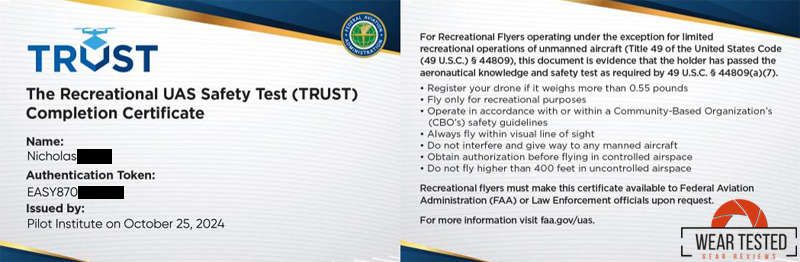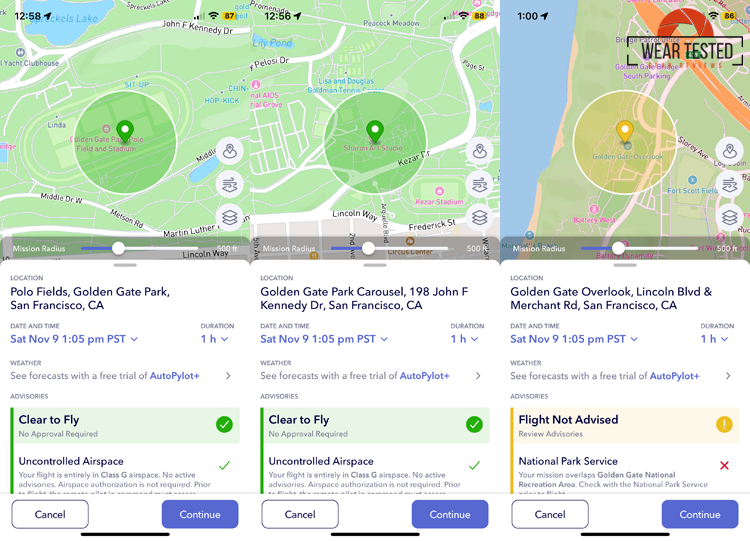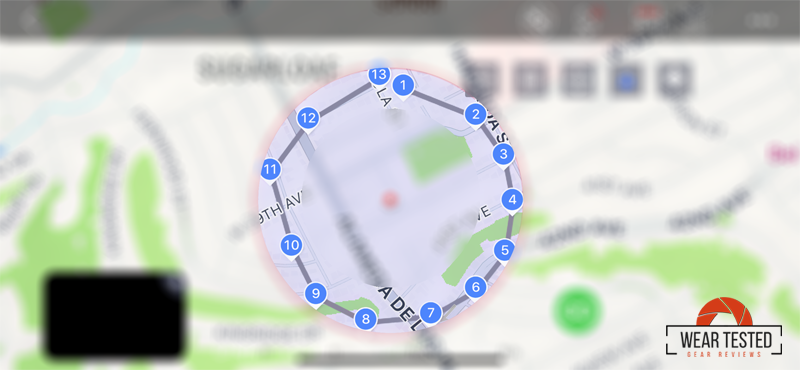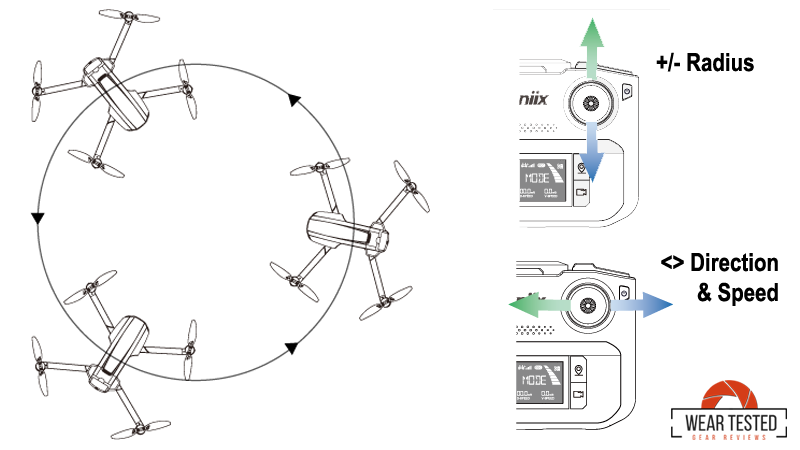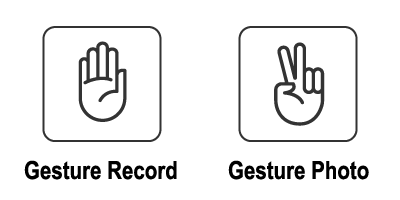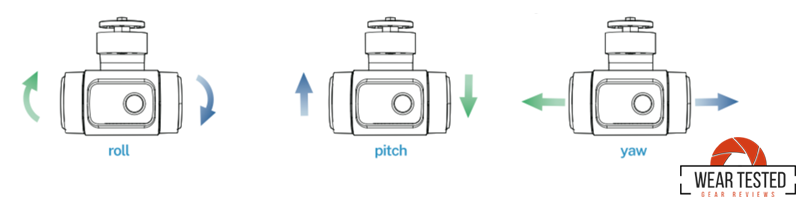The Veeniix V11PRO is a new drone on the market that aims to compete with more established brands like DJI. It’s a mid-range drone (MSRP $520) offering features that appeal to both beginners and more experienced drone pilots.
Special Offer: Amazon’s Black Friday Week and Cyber Monday Deal Events
Valid: Nov 21 to Dec 2
Sale price: $464 for Veeniix V11PRO
Using Mobile App & Drone Controller
We first downloaded and installed the Veeniix Fly mobile iOS app (we’re using an iPhone) and fully charged the controller and drone batteries (both) before starting.
Next, we powered on both the controller and associated drone – they started pairing immediately (took less than 30 seconds). After opening the mobile app and connecting the data cable to our mobile device, we started using your mobile device as the controller screen for real-time first-person view (FPV).
You can play around with the settings on the mobile app – image and video resolutions, metric units, watermark, and others.
We highly suggest turning ON Beginner Mode if this is your first time flying a drone – guardrails in terms of height and distance to keep the drone closer to you…
Drone Features
Let’s check out the features available on the Veeniix V11PRO drone.
FAA License (Built-in Remote ID Module)
This drone weighs more than 250g (0.55 lbs.), so you need to register it with the FAA (Federal Aviation Administration) for both recreational and professional use. It has a built-in Remote ID module making you set to register your drone.
After registering your drone, please get yourself certified with TRUST. By law, all recreational flyers must pass an aeronautical knowledge and safety test and provide proof of passage if asked by law enforcement or FAA personnel. The Recreational UAS Safety Test (TRUST) provides education and testing on important safety and regulatory information.
All FAA-approved TRUST test administrators offer the test free. All test questions are correctable to 100% prior to issuing your completion certificate. After completing TRUST, you’ll need to download, save, or print your completion certificate. If you lose your certificate, you will need to re-take TRUST.
I received my certificate from the Pilot Institute – takes less than 30 minutes from start to completion. Here’s a list of TRUST Test Administrators.
A useful mobile app that we highly recommend BEFORE flying your drone is AutoPylot. AutoPylot enables drone pilots to prepare for flights more efficiently and safely with features such as airspace, weather, and flight management.
We use it every time we fly by checking the Flight Status indicator. It’s as easy as 1,2,3.
- Choose your flight radius, date, time, and duration.
- Know if your planned flight area is Clear to Fly, requires FAA Approval, or is a Do Not Fly zone.
- If the area requires FAA Approval, the flight checklist will indicate if you may use the app to get automatic approval by requesting LAANC or if you need to visit DroneZone.
Photos & Videos
The Veeniix V11PRO drone takes stunning 8K images (6000x8000p) and 4K videos (3840x2160p at 30fps).
A microSD card must be present to maximize the quality of the video recorded. Without the card, the mobile device only records videos in 1280x720p at 25fps resolution.
For the Veeniix V11PRO, the microSD card and mobile phone both stores photo and video files.
Batteries
The Veeniix V11PRO comes with 2 batteries for 80 mins of total flight time. Additionally, these batteries will automatically discharge after 48 days of non-use to ensure battery safety.
Waypoints Flight Route Planning
Setting up waypoints for a smooth video is not simple. A waypoint is a reference point defined by coordinates such as latitude and longitude. It can be a point or place on a route, a stopping point, or a point where a course changes.
The mobile app allows you to mark points on the map within a red circle (flight range radius of about 1,000 feet or 300 meters from your position) simply by touching your waypoint, up to 16 points on the Veeniix V11PRO, which you plan to fly the drone.
In general, space out waypoints to avoid rapid, frequent changes in direction. This helps the drone move more fluidly and produce more stable video footage.
See WTGR Setting Up Waypoints Drone Path For Smooth Videos resource page.
GPS Follow & Image Follow
GPS Follow and Image Follow are advanced tracking features that allow drones to autonomously follow a target, enhancing usability for aerial photography, sports tracking, and other applications.
GPS Follow mode uses the drone’s GPS system and, often, a GPS signal from a connected mobile device or a remote controller to track and follow the user.
Image Follow, often referred to as visual tracking or object recognition follow, relies on the drone’s camera and onboard image processing technology to visually track the target.
GPS Follow is ideal for longer-range, outdoor tracking without needing a clear line of sight, while Image Follow offers a visually precise tracking method, especially suitable for capturing dynamic movements in various environments, if visual conditions are optimal.
Circle Fly, Fly Around, or Point of Interest
The aircraft will fly around the target center point with a radius. First, navigate and make the drone hover around the target center point. Activate Circle Fly (Fly Around or Point of Interest) mode by tapping on the icon in the mobile app.
The right joystick pushes forward/backward to control the radius of the aircraft’s circle of 16ft to 328ft (5 to 100m) and push left/right controls the direction and speed of the aircraft’s circle, that is, the aircraft will fly around counterclockwise/clockwise.
Default orbit radius is 16ft (5m), and direction is counterclockwise.
5X Optical Zoom
Optical zoom on a camera refers to the camera’s ability to physically adjust the lens elements to magnify a subject without losing image quality. Unlike digital zoom, which crops and enlarges a portion of the image sensor, optical zoom maintains the full resolution of the image because it uses the lens’ optics to bring the subject closer.
The 5X Zoom is available for the FPV displayed on the controller. It does NOT take pictures or videos in the enlarged mode.
Watermarks
When enabled, watermarks added for photos only in your mobile device – the microSD card photos will NOT have them.
Normal watermark – shows Altitude, Longitude/Latitude, Date, and Location.
Flight watermark – shows Height and Distance.
Gesture Photo/Video
Gesture Photo
Recognize your gestures and automatically take photos. In this mode, raise the right hand and pose at the same height of the shoulder to take a photo.
Gesture Record
Recognize your gestures and automatically start or stop recording video. In this mode, raise your right hand and show your palm at the same height as the shoulder to start or stop recording video.
Drone Performances
We have installed a microSD card for all our tests – I would never use them without one to maximize the quality of our recorded media.
We tested out every feature as detailed above and we’re happy to report that the mobile app software, firmware, controller, and drone hardware all work as advertised!
Design & Build
The Veeniix V11Pro features a folding design, making it compact and easy to transport. It comes in attractive blue and purple colors. The build quality is good for its price range, though not at the level of more expensive drones.
Range & Connectivity
The controller is well-designed and have a telescopic phone holder and removable control sticks for easy storage. A small screen on the controller displays basic flight information. The connection between the drone and controller is strong as both drones have a control range of at least 19,000ft and we have no problems with our signals (control or live video) dropping when testing with the drones visible within our eye view without binoculars.
The strong GPS signal is reliable in terms of connectivity. If it does lose signal or the battery gets low, it will automatically return to where it took off, an excellent feature for beginners or when flying in unfamiliar areas.
Flight Stability & Sensors
The GPS and built-in stabilization help keep the drone steady, so it’s not easily blown around by light breezes – it has a Wind Resistance Level 5 rating.
The Veeniix V11PRO comes with a three-axis mechanical stabilization gimbal, with roll, pitch, and yaw axes powered by brushless motors ensuring stable and smooth image transmission. Additionally, it has an EIS electronic anti-shake system (reduce blurriness and shakiness). Equipped with a Sony camera featuring a 1/2″ CMOS sensor, the drone elevates your shooting experience.
EIS stabilizes aerial footage, ensuring clear and steady videos even in windy conditions. However, in low-light conditions, EIS can introduce noise. We haven’t noticed any in our low light videos though.
3-axis gimbal or brushless motors are more efficient, durable, and provide smoother, quieter movement. They offer precise stabilization, essential for high-quality footage. Because they lack brushes, they also have a longer lifespan and less chance of overheating. They provide smooth and comprehensive stabilization, ideal for dynamic or high-speed conditions but they also require more battery power.
The Veeniix V11PRO has an Optical Flow sensor, an Ultrasonic sensor, and a Time of Flight (ToF) sensor.
The Optical Flow sensor provides stabilization when drones fly close to the ground or indoors where GPS signals are unavailable. They help the drone maintain a steady position by detecting drift or movement relative to the ground. Optical flow sensors don’t rely on GPS, use less power than GPS, and improves position hold and stability.
The Ultrasonic sensor helps the drone maintain a steady low-level altitude by continuously measuring the distance between the drone and the ground using sounds waves (ToF uses light waves). This is especially useful in indoor environments or when flying close to the ground. It also allows for smooth, controlled landing.
The ToF sensor is more precise than ultrasonic sensors and can measure greater distances with higher accuracy – used when higher precision and speed are needed.
Ease of Use
The control sticks are responsive, giving you good control over movements. You’ll also see buttons for crucial functions like Return Home, Take Off, and Landing, which add to its ease of use.
It’s easy to fly, and the learning curve is manageable for beginners. Even if you’ve never flown a drone before, you’ll get the hang of it after a few practice flights. These drones can be ready to fly within minutes of unboxing!
Battery Life & Flight Time
With two batteries for the drone, you’ll get about an hour of flight time which is far better than many drones. But you must remember to fully charge both batteries and the controller before going for a long flight day – it takes about 2 to 3 hours to charge the batteries and controllers.
Quality of Recorded Media
Caveat: A microSD card is necessary.
The drone takes crystal-clear photos and sharp video footage as advertised. The V11PRO camera also has a wide-angle lens, so it captures a broader view, which is great for landscapes or cityscapes.


Video quality is not truly “4K” in the strictest sense. 4K video resolution typically refers to a display resolution of approximately 3840 x 2160 pixels.
There are also variations like 4096 x 2160 pixels used in professional cinema settings. However, for most consumer electronics like drones, TVs, and cameras, 4K means 3840 x 2160 pixels.
Portability
The drone have a foldable design making it compact and easy to transport, which is perfect if you’re planning to take it on hikes, vacations, or road trips. The drone also comes with a carrying case, two batteries, and extra propellers.
Return To Home (RTH) Accuracy
The smart RTH feature worked like magic especially when there were high objects (like building and trees) blocking the direct line of sight from the pilot to the drone. You can struggle with just the mobile app ‘live video stream’ FPV or simply hit the RTH button.
GPS positioning means the drone can “lock in” its location. With the auto-return (RTH) feature, it will automatically fly back to where it took off if it loses signal or has a low battery.
The exact spot however can be within a 10 feet radius from your exact takeoff spot or landing pad location. You will have to manually guide the drone to your desired landing area – we did every single time as it was off by at least 3 to 5 feet.
Other Observations
The Veeniix V11PRO has front arm landing gear that is foldable. The aircraft signal antennas are inside the landing gear, which may affect signal reception if not unfolded.
This means you can unfold the drone arms in any order before unfolding the front arm landing gear.
Drone Landing Pad
We’ve been using drone landing pads (made by Ruko and Veeniix) to protect the drone components.
See WTGR Advantages Of Using A Drone Landing Pad resource page for full details.
The Veeniix V001 Drone Landing Pad offers several advantages for drone operators:
- Universal Compatibility: Designed to work with a wide range of drones, including Veeniix V11PRO and other models, Ruko models, DJI drones, and other FPV drones, ensuring safe takeoffs and landings.
- Optimal Size: Measuring 16.85 inches (43 cm) on each side, it provides ample space for larger drones like the Veeniix V11PRO, DJI Mavic 3, and similar models.
- High Visibility: The double-sided design featuring blue and orange colors makes the landing pad easily visible outdoors, helping pilots locate it quickly.
- Durable & Weather-Resistant: Constructed from high-quality PU material, the pad is both waterproof and stain-resistant, making it easy to clean and maintain.
- Portable & Convenient: The landing pad is foldable and comes with a carrying bag, making it easy to transport and store.
- Weighted Design: The pad has enough weight to stay grounded in windy conditions thus anchoring it during takeoff or landing.
- Protective: By providing a clean, flat surface for takeoff and landing, it helps prevent dust and debris from entering the drone’s motors.
- Versatile Use: Suitable for various flat areas in different outdoor environments.
These features make the Veeniix V001 Drone Landing Pad a practical and valuable accessory for drone enthusiasts, especially those who frequently operate their drones in diverse outdoor settings.
Recommendations
The Veeniix V11PRO is a capable drone that offers a good range of features for its price point. It’s particularly suitable for beginners or those looking for an easy-to-use drone with decent camera capabilities.
For travelers and outdoor enthusiasts, the foldable design, long battery life, and GPS features make the Veeniix V11PRO a solid choice for anyone who likes to take their drone on trips, hikes, or outdoor adventures.

ℹ️ WTGR Drone Resources