The Withings Pulse is a powerful and pocket-sized activity tracker designed to help users achieve personal health and fitness goals. The Pulse adds heart rate measurement and automatic run detection to the tracking of steps taken, distance covered, elevation, calories burned, and quality of sleep. The device syncs via Bluetooth Smart with the free Withings Health Mate App where all the data is collected and displayed in real time.
Weighing just 8 grams and measuring 1.69 inches, the Withings Pulse is designed to be unobtrusive. It can be inserted into a pocket, bag, or used with the included clip on a belt, shirt or bra. The front of the device features a fully functioning OLED touch surface that will allow users to navigate browse a 14-day history of collected data. The back houses the on-board heart rate sensor where users simply place their finger to take their readings.
The Withings Pulse also has you covered when it’s time for bed. Sleep is an integral part of a healthy lifestyle, so with the Pulse, users can launch sleep cycle analysis where they can track their movements throughout the night by simply inserting the device into the included wrist band. The next morning the information is sent to the Health Mate App where users can precisely assess their sleep patterns and actually see how physical activity, or even or lack of it, affects sleep.
So how did the Withings Pulse perform?
The Withings Pulse is a simple but extremely powerful fitness device. Out of the box, the Pulse is already pre-charged. But first I installed the latest iOS version of the Withings Health Mate app. After successful installation and pressing the button on the Pulse, I paired up the unit with my iPhone via Bluetooth. Follow the instructions on the app to configure.
Simple press the button on the Pulse again (there is only one) to change the display mode: steps, elevation, distance, calories, heart rate/sleep. For each of the different screens you can slide your finger across the touch screen (swipe right) to go back in time – history. The Withings Pulse features history browsing which allows you to display the previous 10 days on its screen giving you instant insight on your progress.
To measure your heart rate, place your finger gently on the light sensor on the back of the unit. It should take about 30 seconds or less to get a reading. I had a few problems once in a while but found out that if I gently touch the light sensor and stay still, it will read successfully and correctly. Withings recommend not pushing too hard with your finger otherwise it will not be able to correctly pick up the blood flow changes. The Pulse uses an optoelectronic sensor as well as several green and red LEDs to measure your heart rate through your finger. The sensor will pick up small color changes on the surface of your skin that are in sync with your pulse. These changes are caused by blood flow changes from your heart pumping.
The Pulse displays your last measurement but is able to save up to 20 measurements. All of the saved measurements will be sent to the Health Mate app during the next synchronization.
From my experiences, the measured heart rate (resting and after running) is within 2 BPM of my chest-strap Garmin Forerunner 610 heart rate monitor – similar to the MIO Alpha Heart Rate and LifeTrak Move C300 watches.
As for distances, note that distance is not measured using a GPS so you can’t really expect a correct mileage every time. When running, the Withings Pulse detects this activity using an internal algorithm that is based on your stride frequency. Afterwards, the device uses the height, weight and gender you input in order to assess your distance and average speed. From my experiences, the Pulse calculated distances are off (higher) by about 0.8 miles versus the GPS on my Garmin Forerunner 610 on over a dozen runs. Maybe a runner can override and configurable the stride length in a future version of the Pulse.
The Withings Pulse also show your elevation gain, but not your absolute elevation. The Pulse will count elevation each time it detects that your elevation goes up AND that you are walking at the same time. Standing still on an escalator or in an elevator will not count towards your elevation.
Your Withings Pulse syncs automatically throughout the day (about once every 6 hours). This way you will have your latest step, elevation, distance, calorie and sleep data right on your iOS/Android device. You do not even have to open the Health Mate app to sync your data as long as it is running in the background. If you want to force a sync of the data simply press and hold the Pulse’s button for 3 seconds. Remember it uses Bluetooth so make sure it is enabled and you are in range of your smartphone. Same goes for firmware updates.
For sleep tracking, place the tracker into the slot of the included wristband and wrap the wristband around your non-dominant wrist. Press the button until you are on the heart rate/sleep screen and touch the moon icon for one second. Slide left to start the sleep tracking – your Withings Pulse will wish you a good night’s sleep.
When you wake up, slide right to end your sleep tracking. Your Pulse will say “Good morning,” and show your sleep efficiency. The Pulse will then start to track your daily activity. In order to get more details regarding your last night’s sleep synchronize your Pulse and take a look at the sleep widget from the Health Mate app. The wristband screen could be more durable as I am already getting a slip rip in one of the corners.
During my first week of use, I accidentally left the Pulse in my jeans pocket and it got washed & dried in my laundry cycle. The Pulse is weatherproof and will resist normal usage conditions. But if the Pulse is submerged in water, I was told to place it into a bowl of dry rice for 24 hours. This will help to extract moisture that remains inside of the device. After 24 hours charge your Pulse using the included micro USB cable. Press the button on the Pulse and if the screen lights up your tracker should work normally again.
As of this writing, my Withings Pulse is still working perfectly!!!
The Pulse’s battery will last up to 2 weeks on a single charge. The features that use the battery the most are the synchronization of your data and heart rate measurement. You can check the Pulse’s battery level directly on the clock screen. To maximize your Pulse’s battery life, Withings suggested doing the following:
- Synchronize your data while the Pulse is charging
- Limit the use of the heart rate measurement feature
- Check your activity data directly on the Pulse less frequently
To charge your Pulse simply plug it in with the included cable (or any other Micro USB to USB cable) and plug the other side into your computer’s USB port or into your iPhone/iPad or Android charger. It should take between one to two hours for your Pulse to fully charge from an empty battery. You can charge your Pulse more frequently for shorter amounts of time to ensure that the battery is never completely drained.
Summarizing, the Withings Pulse is one of the simplest activity tracker to use. But don’t let simplicity fool you – it also provide one of the most powerful user interface for viewing and interpreting your activity with their Health Mate app on the iPhone and web. But if they could improve by adding automatic sleep detection, that would seal the deal for most as I tend to forget to tell the Pulse that I am going to sleep. The Basis watch and LifeTrak Zone C410 already have that feature.
The Withings Pulse Wellness levels visual display gives a quick glance of the current weekly state of your activities. Focus on the activities that are not filled in much.
Additional improvements that is easily done on the backend servers include data mining and algorithms to generate personalized suggestions to the users on how to improve their health or ways to reach their health and fitness goals. There are generic recommendations in the iOS app under Wellness levels screen but nothing personalized. Not just showing the collected data in fancy visuals but useful suggestions on improving your quality of life while staying healthy and fit.
Maybe a Withings a Wi-Fi Scale or Smart Body Analyzer is what I needed next so my weight and body mass index (BMI) is updated and tracked automatically and integrated into the Health Mate app.
I am not sure what form factor (clip, wristband, etc.) is the best for wearing something that can log all your activities 24/7 but between the Withings Pulse, Misfit Wearables Shine, Amiigo, and Basis watch, the holy grail form factor of wearable technology is hidden there. I will have a future post on what a serious masters or senior runner might be looking for.
The Withings Pulse is now available for $99.95 from the Withings Store.
*Product provided by Withings. CMP.LY/1 Review
If you have a product you’d like reviewed, contact me at info@weartested.org

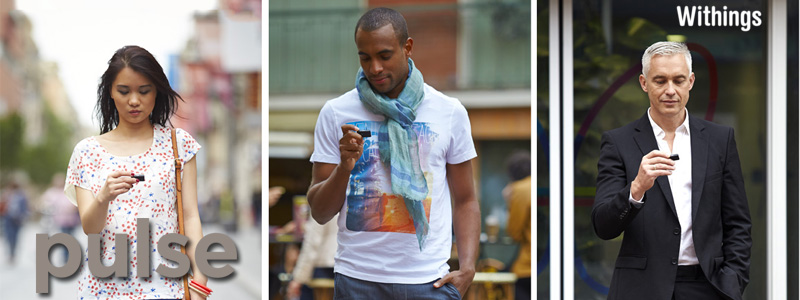




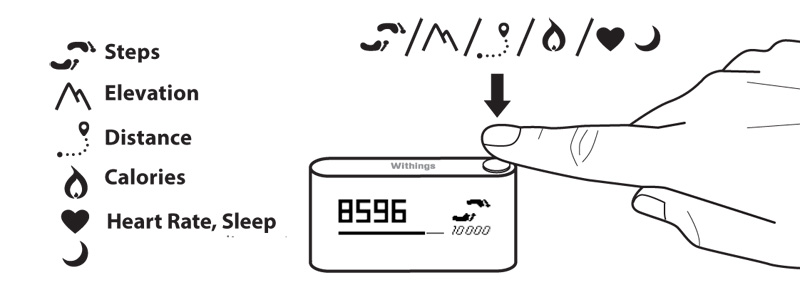

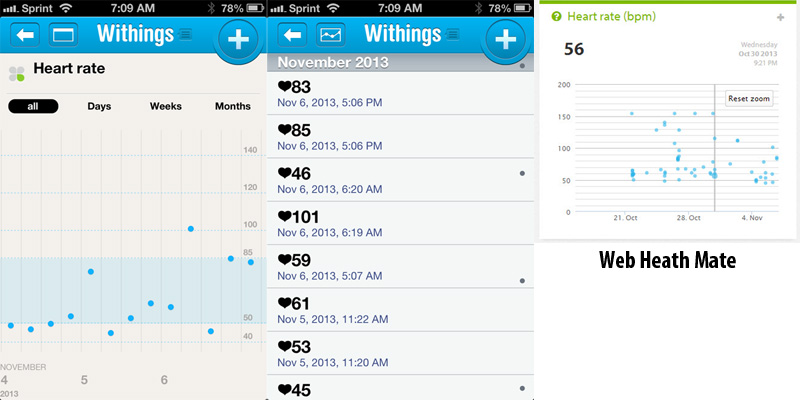

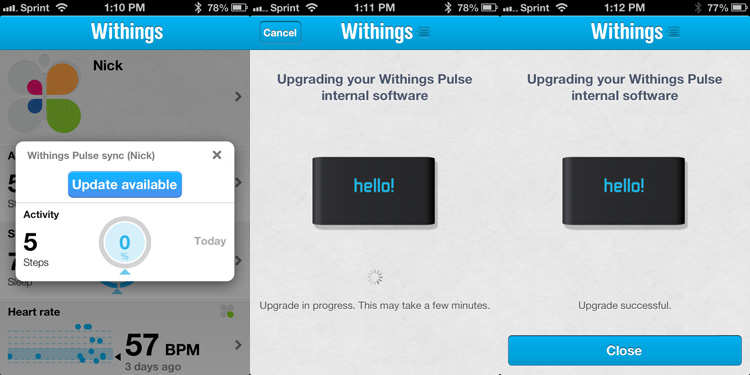


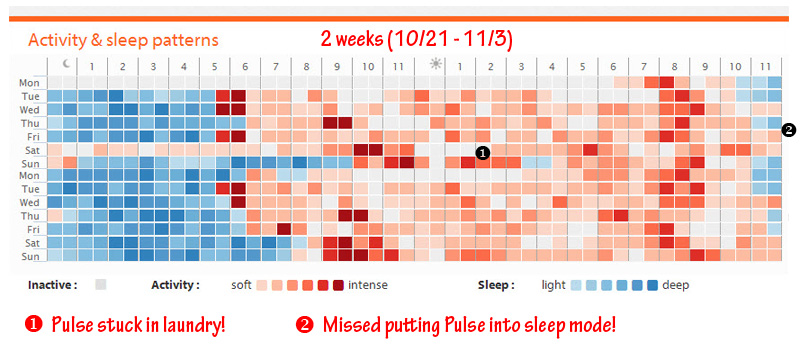
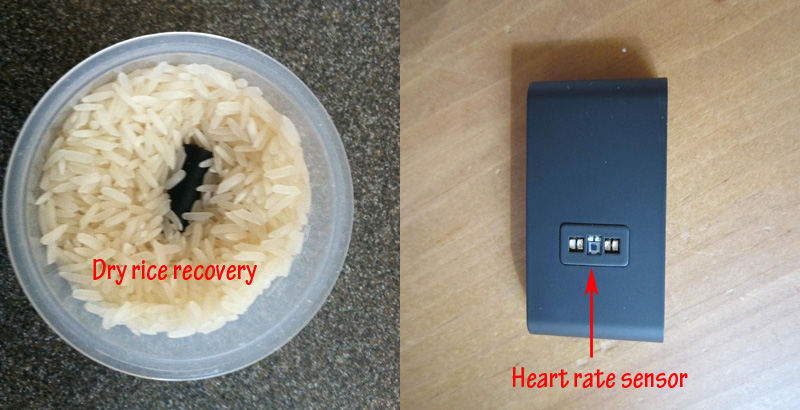
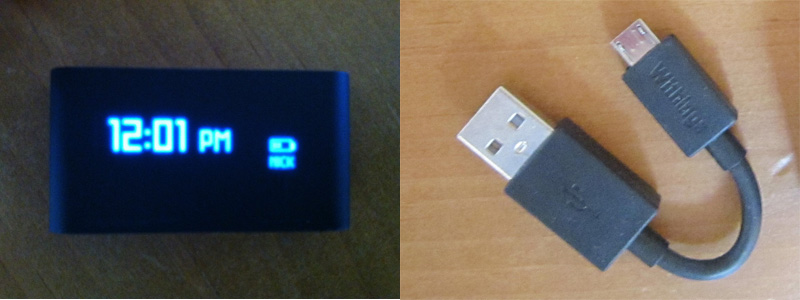


1 thought on “Withings Pulse Activity Tracker Review”
Comments are closed.