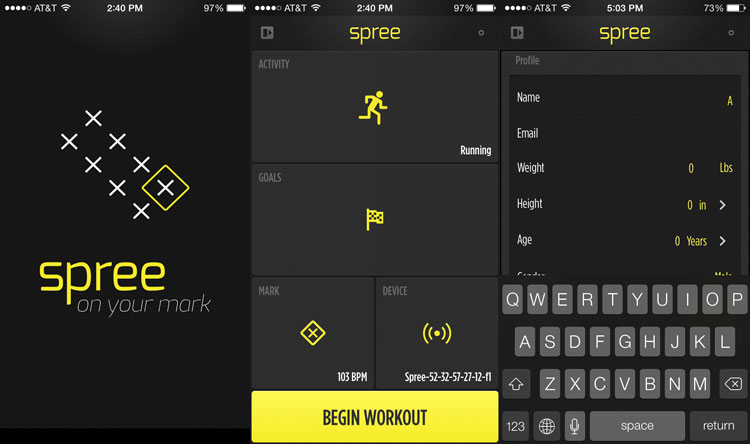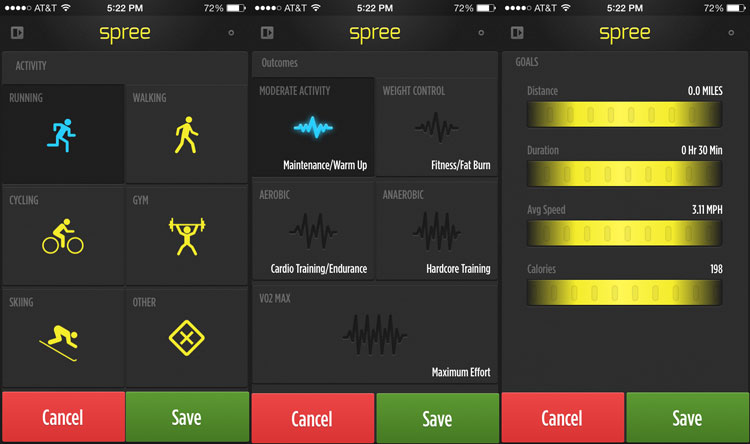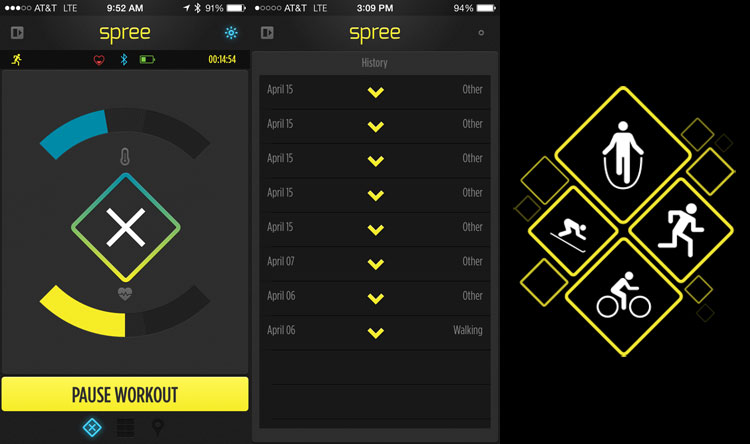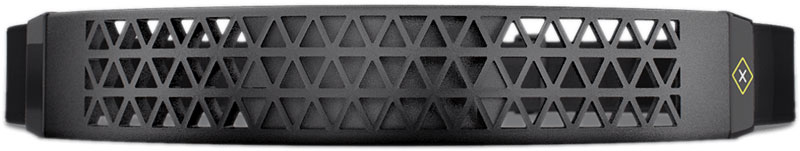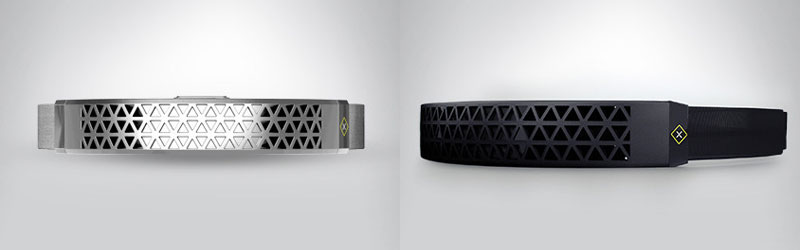The Spree Sports headband is a revolutionary fitness monitor that takes your fitness to a whole new level. Spree is the only wearable fitness management tool that uses biosensors to measure body temperature, heart rate and movement all in one device. Unlike most fitness monitors, Spree is worn around your head in order to give the most precise reading of body temperature, heart rate and movement.
Spree takes “step counting” to a new level by tracking exact distance and speed travelled with the mileage tracker. As the only fitness monitor to use a plethysmograph, Spree can accurately measure your heart rate in a non-invasive and comfortable way. This biometric information simultaneously streams to your smart phone app using Bluetooth Smart technology. Since you can view an analysis of your progress in real time, your fitness goals become much clearer and more tangible. After you’re finished, you can review your workout history and thanks to the Spree’s built-in data storage, you can download your stats to a computer via Bluetooth Smart technology. This all-around smart performance app will help elevate your fitness training to new heights.
The Spree Performance Optimization Device, POD, fits securely into a silicone rubber band that adjusts to fit around your forehead. This location makes Spree more accurate than the common wristband fitness trackers. The headband can also accurately measure your heart rate without the restriction or discomfort of a chest strap. The Spree POD can be safely removed from the headband for charging and you can wash the headband between workouts. Or swap in a new headband/color. It has a rechargeable 8-hour active-use battery, long enough for 99% of workouts!
So how did the Spree Sports Headband performed?
The key to using the Spree Sports headband is the Spree smart performance mobile app. While you exercise, the Spree fitness monitor tracks your body temperature, heart rate, distance, speed, time and calories burned. This biometric information simultaneously streams to your mobile app using Bluetooth Smart technology. Since you can view an analysis of your progress in real time, your fitness goals become much clearer and more tangible.
Observe calories burned during your workout with the calorie indicator. Track your distance traveled and set your target heart rate. You can even listen to your music library while using the app. This all-around smart performance app will help elevate your fitness training to new heights.
Customize your workout experience and to find your optimal performance zone. Select your Activity, Goals, Mark (expected outcome), and begin your workout. As you start your workout, you’ll see the Dashboard overview. This should be the main screen that you should be looking at. If you want to view the details, you can swipe the screen to see more information including the Time (Elapsed, Target, Remaining), Distance (Travelled, Target, Remaining), Heart Rate (Current BPM, Target BPM, Average BPM), Speed (Current MPH, Target MPH, Average MPH, Cadence, Average Cadence), and Calories (Burned, Target, Remaining). Swipe left again and you’ll also see a Map showing your route if you are moving outdoors.
The goal is to get the X all Yellow (temperature and heart rate). Blue means you are cold or have a low heart rate. Yellow means you are in the zone. Red means you are too hot or over the heart rate zone selected.
Once you finish your workout, you can save it and review it later in the History. I wanted to point out next a few items when using the iOS app. The heart icon mean is one of the most important icons in the Spree app. It indicates how strong a signal the Spree is picking up from the blood flow in your skin of your forehead. Once you place the headband with the pod on your head (shiny side to your forehead) you should see the heart icon turn red and start to fill from the bottom up. Adjust the position of the headband (with the Spree pod inserted) until you have at least a third of the heart filled. Make slow adjustments and wait between them for 5 – 10 seconds to see the result of the adjustment. Ideally, the heart icon should be fully red, however, at least 1/3 filled is good enough to capture your heart rate effectively.
In the Bluetooth discovery of the phone, the Spree POD will not show up. The Spree does not appear in the phone Bluetooth settings because you do not pair it in a traditional way. Spree pairs only after you start the workout. This is to improve efficiency and save battery on both Spree and the phone. You will see that the Spree is paired when the light blue Bluetooth icon on top of your phone screen (right next to the battery indicator) flashes and stays lit up. Make sure the Bluetooth on your phone is turned ON though.
Finally, there is a light bulb icon on the upper right of the workout screen. When tapped, it’s purpose is to keep your screen from going to sleep. If you’d like your phone screen to be continuously on, turn the light bulb on. This works best for those working out on gym equipment.
Spree is also working on audio prompts – I don’t like looking at the screen when working out in the gym or have to look at the screen when doing a running warm up.
By now, you’ve probably noticed that I have not shown any screens with specific temperature readings. Spree purposely does NOT show numbers for temperature. The problem is that most people might think the Spree POD is malfunctioning – for example, resting temperature indoors of 91 degree Fahrenheit due to air conditioning! Our skin does not heat up until our body turns on the cooling mechanism (sweat and dilated blood vessels at the skin). Spree also pointed out that it is also NOT true that our forehead skin temperature is always 98.6 degree Fahrenheit.
After wear testing many fitness and activity trackers/monitors for the past 6 months in various form factors (wristband, clip, watch, headband, ankle, etc.), my preference is still the watch itself. I don’t want to wear an additional gadget as I am always wearing my watch. There is however no one-size-fit-all solution form factor (people have different body type and abilities). But if you want a comfortable, reliable, smart, and accurate fitness monitor, the Spree Sports headband is the only alternative out there.
The Spree Sports Headband is currently available in two colors: Grey, Black.
The Spree Sports Headband is available for purchase online at: Amazon
*Product provided by Spree Sports. CMP.LY/1 Review
If you have a product you’d like reviewed, contact me at info@weartested.org