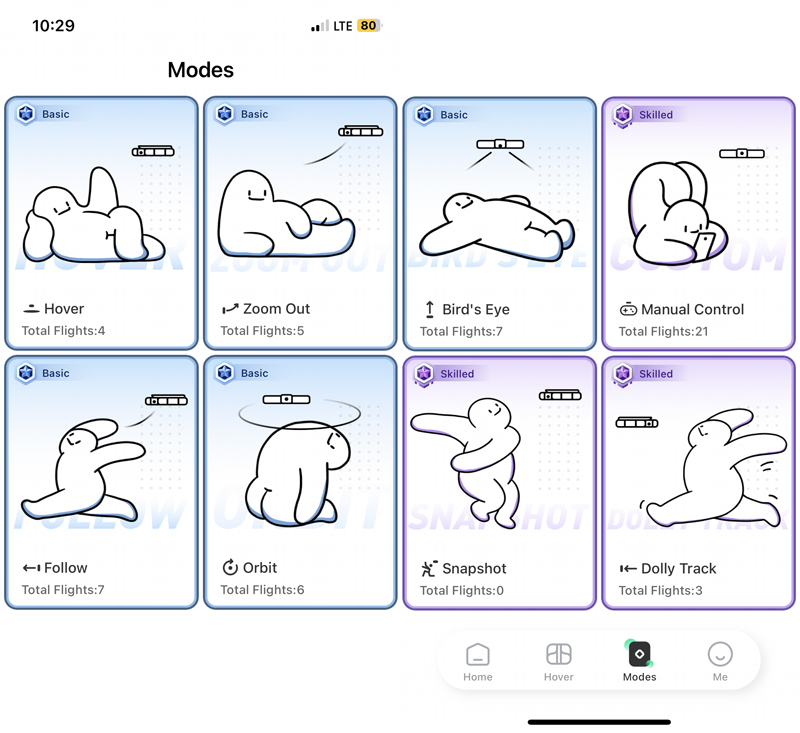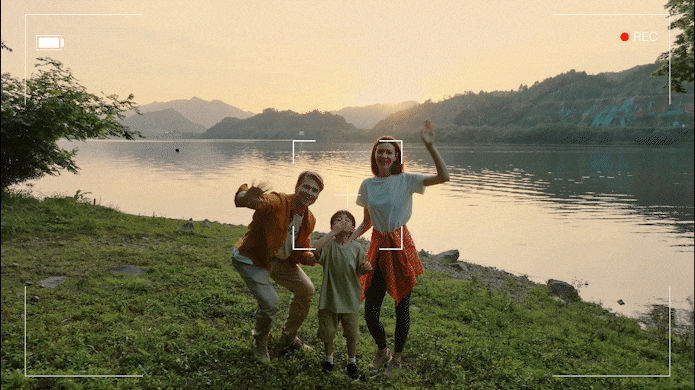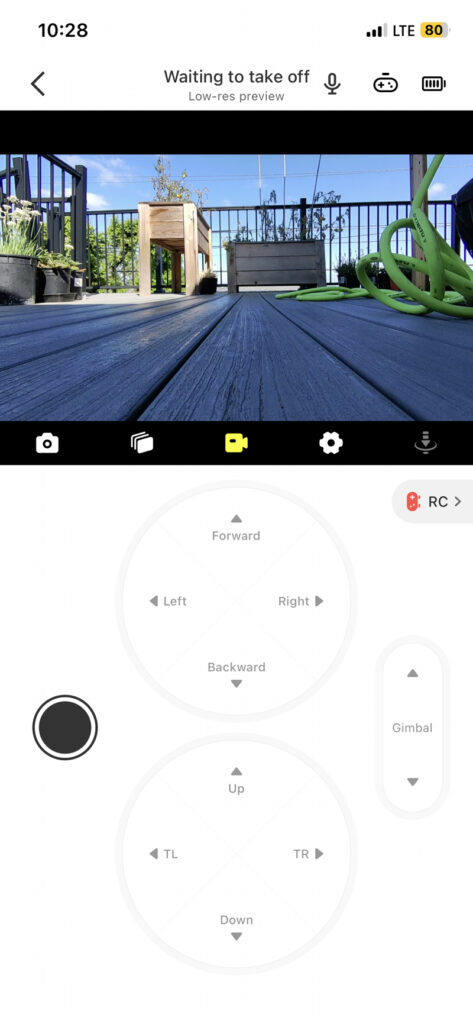We gave you a sneak preview of the Hover X1 IndieGoGo campaign in June – now after earning $1.8M from backers, the Hover X1 pocket-sized self-flying camera is now shipping to the US, UK, and EU and available online from HOVERAir. No more worries about a campaign that is not funded or forever delayed. Now that they are fully in mass production and going global, they have renamed themselves from HOVER to HOVERAir.
HOVERAir X1 is a perfect fit for those who enjoy recording and sharing their life. With its mere 4.4 ounces (125 gram) weight and innovative foldable enclosure, the HOVERAir X1 becomes the ultimate companion for photographers on the move – runners, cyclists, travelers, outdoor enthusiasts, etc. Its featherlight construction effortlessly slips into large pockets or snugly fits into even the most compact bags. Say goodbye to bulky drone cases, as the HOVERAir X1 seamlessly joins your outdoor adventures, ready to capture stunning moments with ease.
By selecting a mode and pressing a button, the HOVERAir X1 will take off and fly by itself. You can capture the moment while staying in the moment.
LIMITED TIME ONLY
Use the following discount code (expires Oct 31, 2023) to get $10 OFF: HOVERAir10
What is the HOVERAir X1?
Discover the HOVERAir X1’s user-friendly prowess firsthand – it’s your ticket to effortless drone photography, no flying experience needed, and no app required unless you want to fly it manually. This compact marvel boasts five pre-set flight (autonomous) modes that redefine cinematic capture.
The HOVERAir X1 can be easily launched with a 3-second palm takeoff, in contrast to typical drones, which require manual takeoff.
HOVERAir X1 is made of extremely durable and elastic material. The fully enclosed frame makes it safe to launch from your hand and fly worry-free even around crowds or children.
HOVERAir X1 Self-Flying Autonomous Modes
In Hover mode, this autonomous marvel holds its position while expertly framing you with its rotating onboard lens. Activate Follow mode, and watch as the camera trails you at speeds of up to 12 mph (20 km per hour). Robust computer vision algorithms keep you centered in the frame. Zoom Out mode artfully widens the shot to showcase your entire surroundings – ideal for capturing the vibe of parties, camping, or backyard barbecues. Opt for Orbit mode, where the camera gracefully circles you from a designated distance, always keeping you at the heart of the action. Finally, in Bird’s Eye mode, the camera soars upward, delivering a breathtaking top-down view. With just one click, so you can see how even the most complex moments are laid out.

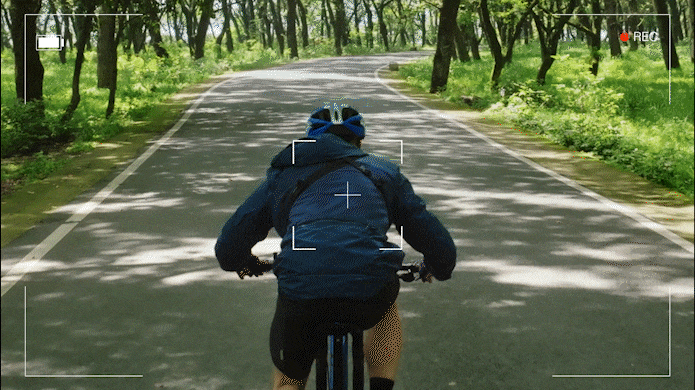
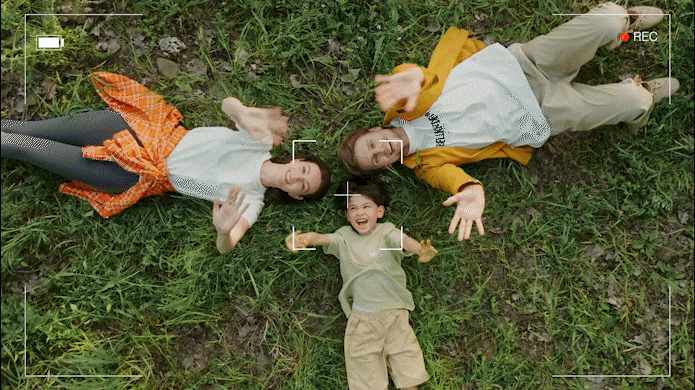
You can change the settings for these five modes with or without using the mobile app. Within the mobile app, touch the Hover Settings icon after connecting to the HOVERAir X1 via Bluetooth.
Without the mobile app, press the Mode button on the HOVERAir X1 to select the mode – you’ll hear a voice confirming your selection. Then press & hold the Mode button and it will cycle through the available settings like Distance, Altitude, Height, or Duration.
In some flight modes like Hover and Zoom Out, HOVERAir X1 will only record in video mode.
These five modes are right at your fingertips, accessible directly on the device. But if you crave even more control, dive into the app for three additional advanced modes. Snapshot mode instantly captures a photo while you remain still, while Dolly Track mode replicates the dynamic movement of a dolly in ground-level video production, following you from the front and subtly receding to maintain a perfect shot. For full free-form flying control, use Manual mode (subject to a few height and location restrictions – see below).
Live preview and manual control allow you to adjust your shots in real-time. After shooting, you can quickly and easily download and share your special moments.
To see captured photos and videos by the HOVERAir X1, you have to connect to the drone camera via Wi-Fi.
HOVERAir X1 Technology
HOVERAir X1 features advanced VIO (Visual Inertial Odometry) technology and a ToF laser altitude determination system. This provides accurate control with centimeter-level precision and enables a seamless transition from indoor to outdoor flying.
Compared with GPS, the VIO positioning system allows HOVERAir X1 to return to the original starting point with no need for a compass calibration. It is ideal for beginners to enjoy worry-free flying.
As for the HOVERAir X1’s camera, it may not rival high-end drones, but at an incredible low price ($350 as of this publication), it’s a reasonable compromise. The HOVERAir X1 produces sharp 12-megapixel JPEG photos and crisp 2704×1520 (2.7K) videos at a fluid 30 frames per second. Plus, it can effortlessly shoot Full HD and Full HD HDR video at 60 fps and 30 fps, respectively.
Manual Flight – Video recorded at 2.7K, 30 fps, published at 1080p
HOVERAir X1 Observations
Play around with the different settings of each autonomous flight mode to discover what’s best for your recording scenarios.
Tracking – HoverAir X1 utilizes AI computer vision algorithms to identify human figures and track their movements. Currently, it only supports human figure recognition and tracking and cannot follow pets or vehicles. However, it is possible to track cyclists.
Manual Control – It would be nice to have the option to flip the flight virtual controls from portrait (vertical) to landscape (horizontal) orientation, similar to physical joysticks.
Battery Life – A standard battery supports up to 20 intelligent flights. The batteries are small so keep the extras with you nearby…
Storage Management – After filming, you can downloaded your videos or images to your phone. But the media is still on your SD card so you might eventually delete them to free up space.
Location Flying Restrictions – In the latest version of the app (I have iOS app v2.1.1 and firmware v7.2.0), it requires location permissions to enable no-fly restrictions in specific regions. This may apply only to manual flying as I haven’t tested this restriction yet. In self-flying mode, the mobile app is not required so maybe one way to bypass this ‘feature’.
Charging Hub – The charging hub shortens the charging time from 55 minutes to just 35 minutes versus plugging directly into the HOVERX1 Air (plug is on the side) to a USB-C cable. The hub can handle two batteries but note that it charges one battery at a time, starting with the battery that has the most charge. Wait for all LEDs to glow when a battery is fully charged. Then, the LED on the other battery will start flashing to indicate it is charging. When both batteries display all glowing LEDs, you have completed the process.
Hand Gestures – This is still not available in the latest version of the firmware as of this publication. But it is coming in the near future and the most awaited feature for us. See the demo video below.
Wind Resistance – The HOVERAir X1 can resist winds up to level 4 (7.9m/s). However, for optimal performance, it is recommended to use the aerial camera in windless or lightly breezy environments.
Any Downsides? The HOVERAir X1 currently has a maximum height limit of 50 feet (15m) in both autonomous and manual flying mode. There are times where I want to go a lot higher when filming landscape scenery or bird’s eye view of buildings…
There is a Facebook HOVERAir X1 Global community – join this group and you can get exclusive access to real-world product reviews and prompt customer service.
HOVERAir X1 Price & Availability
Ready to take action? The HOVERAir X1 is available for order now, shipping to thrill-seekers in the US, UK, and EU, with global availability on the horizon. Act fast – their $350 device-only variant, in sleek black or pristine white, is flying off the shelves. Opt for the Combo Kit at $400, and you’ll score an extra battery ($40 value) and a charging hub ($40 value). Explore all the specs and features on HOVERAir website and join the aerial revolution! Available in Black or White.
LIMITED TIME ONLY
Use the following discount code (expires Oct 31, 2023) to get $10 OFF: HOVERAir10