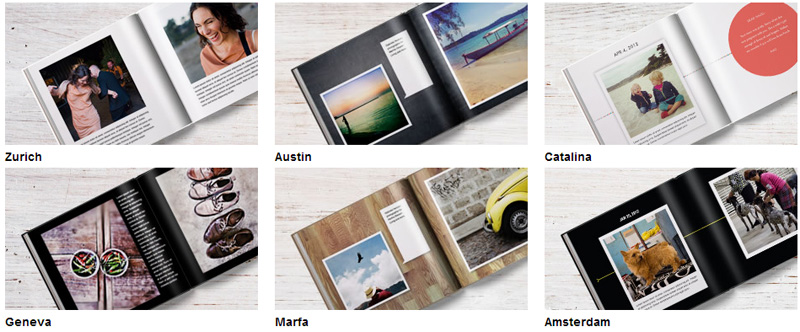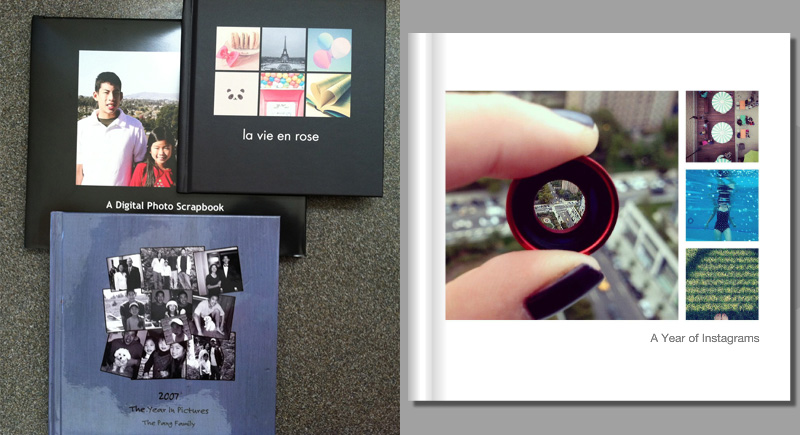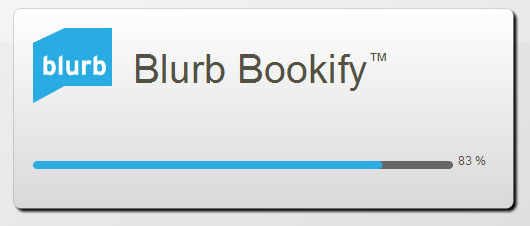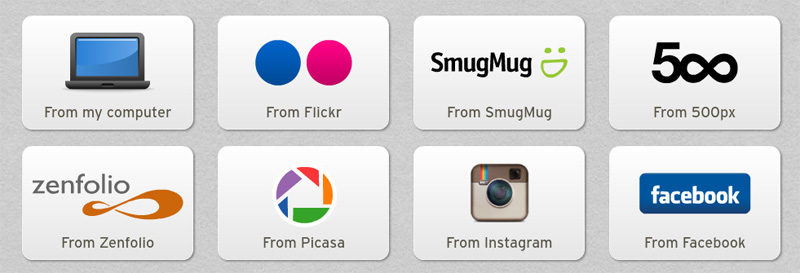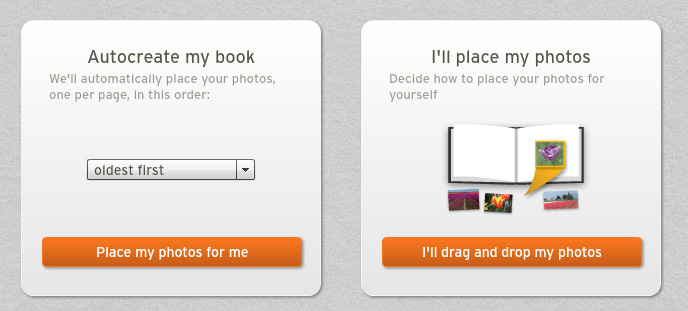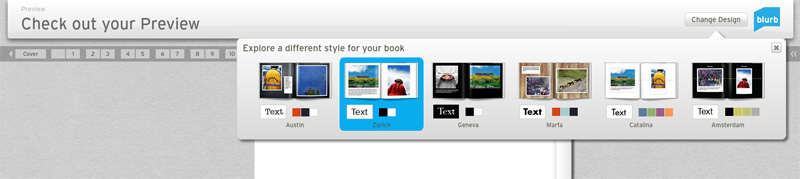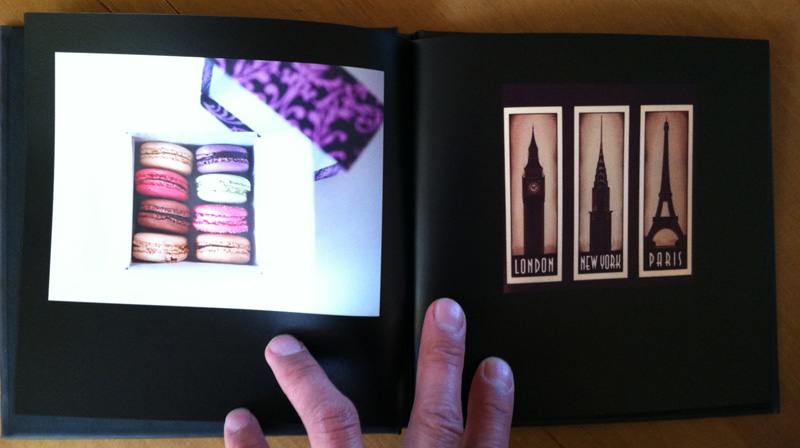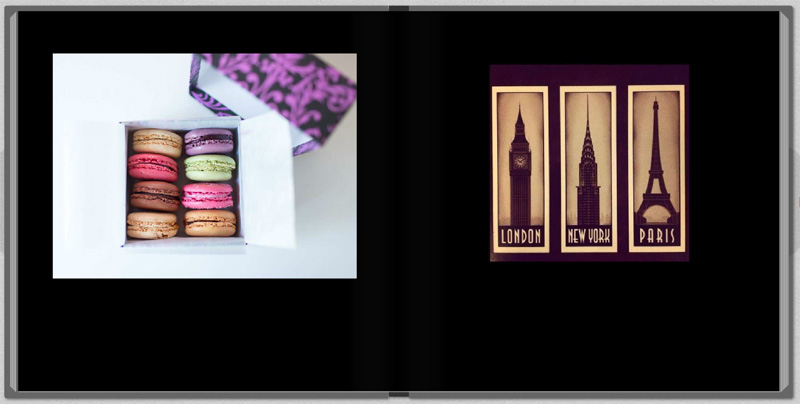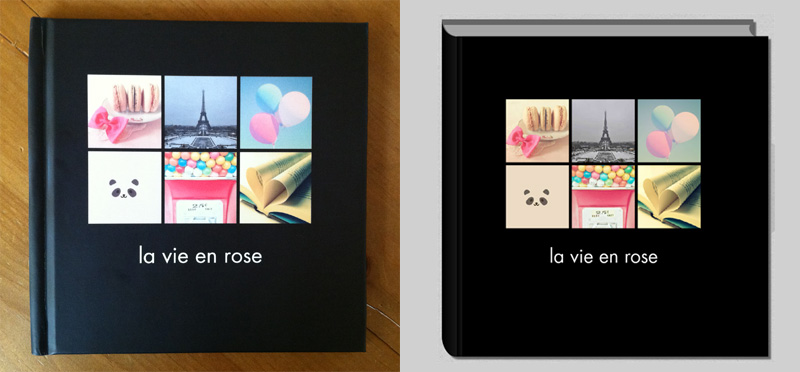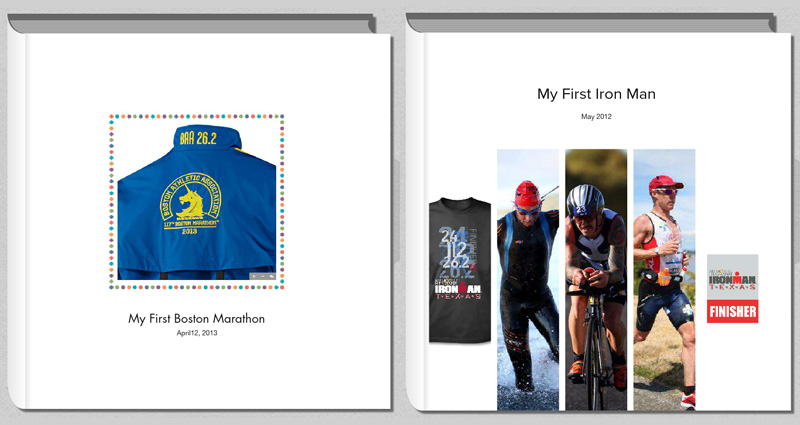Two weeks ago, I was offered an early bird trial of Blurb’s new Designer Photo Book Templates and now that I have the finished product my high school daughter created, I’d like to share how fun and easy it was to create this beautiful looking photo album! I have been a customer of Blurb since 2006 when their BookSmart software was still in beta mode and very buggy – they did however sent me complimentary hard copies with fixes in the following weeks after receiving the first printed book. But I stuck with them and created many more photo books since then.
For all you outdoor and active photographers, what better way to share your experiences than with photo books. If you have recently taken a fun family trip or want to remember a great birthday party, head over to Blurb and create one of their new Designer Books using the code DESIGNMYBOOK and receive 20% off your order! You can thank me later!
I have so many digital photos that are sitting on hard drives and on the cloud. All sitting on non-descript folders and machine-generated file names, un-viewed for years, and un-printed. Now is the time to rediscover them again…
On my bucket list is running the Boston and New York City marathons but this year, it’s competing in the National Senior Games representing the Golden State, California. What is on your bucket list? How about documenting that and sharing it with friends and family?
Here’s a few screen shots of the new and simple to use web-based publishing system, Blurb Bookify.
Start creating your Designer Photo Book by adding photos from various sources including Flicker, Picasa, Instagram, and Facebook.
After uploading your photos, you can auto-create your book or manually place the photos on your pages via a simple drag and drop interface.
You can pick from one of the six designer templates by editor, designer, and photographer Laura Brunow Miner, the founder of Pictory, an online photojournalism magazine. Switch between the templates anytime. The templates are all named after the beautiful cities that inspired them. Play around to see which one you like most.
Since I have used Blurb’s BookSmart software before, I’m already familiar with some of Bookify’s user interface. So I decided to have a fresh approach by having my high school daughter publish a photo book instead. It took her a few hours to create her photo book from scratch to final checkout via PayPal. Here are a few shots of the finished product (compare to what it looks like on Bookify).
The only problem my daughter had with the Designer Photo Book Templates is that she cannot freely move and resize the photo layout on the page arbitrarily or free-form editing. Maybe this will be a feature in the future. Other than that, it is really easy to use even for a beginner.
So what are you waiting for? Could these be your next photo book cover?
Head over to Blurb and create one of their new Designer Books using the code DESIGNMYBOOK and receive 20% off your order!