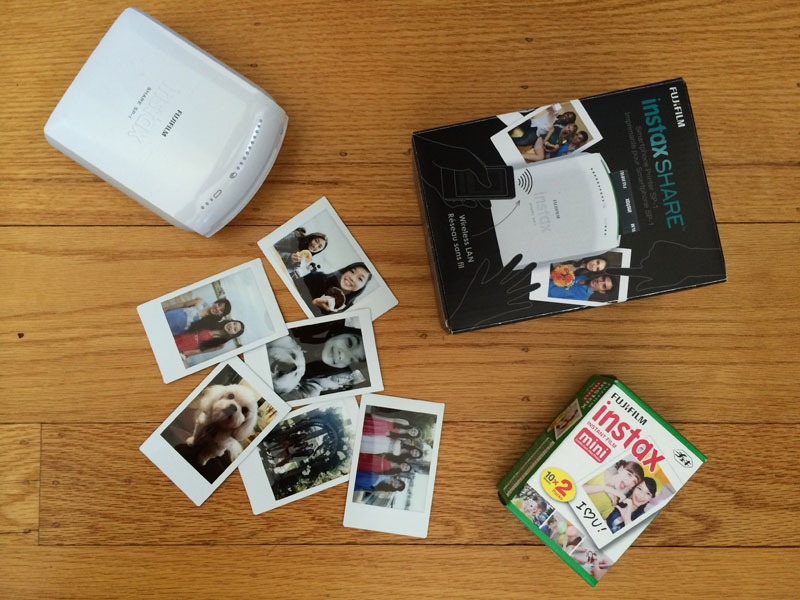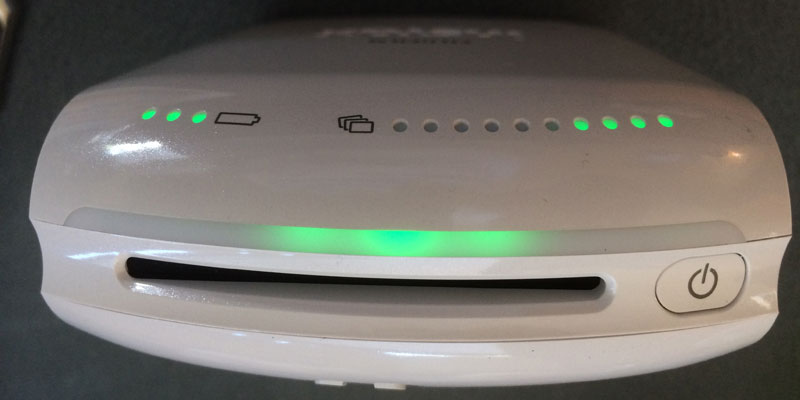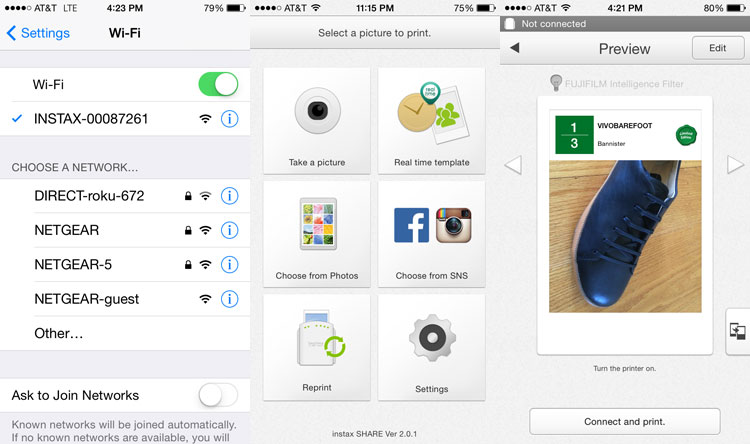FUJIFILM started shipping their new and exciting INSTAX SHARE SP-1 Printer this month. The INSTAX SHARE SP-1 lets customers print mobile photos instantly from their smart phone or tablet, anywhere, anytime (JPEG image files). The INSTAX SHARE SP-1 acts as its own Wi-Fi hotspot, and works with both iOS and Android to get you instant film prints from any picture stored on your device.
Using the INSTAX SHARE SP-1 is fun and easy. With the user-friendly INSTAX Share App available on both iOS and Android, it’s a snap to print pictures with just a couple of taps on your device. There is also a wide range of unique editing functions and templates to let users get creative with their smartphone images and INSTAX mini film. The INSTAX SHARE SP-1 can also print “real time” information on the film prints, including date and time, location and weather conditions.
The INSTAX SHARE SP-1 is compact and stylish, and it has two green LED indicators – one that shows remaining film and one that displays battery status. The INSTAX SHARE SP-1 uses widely-available INSTAX mini film that is ISO 800 speed, and produces sharp, clear images with vivid color and natural skin tones in a print that is 2″ x 3″ – perfect for parties, events and creative projects.
Review Summary
When I saw the initial announcement of the INSTAX SHARE SP-1 in early January, I thought it was pure genius! It is another channel for FUJIFILM to sell more INSTAX film. But more importantly, after I reviewed the INSTAX Mini 8 camera, I wanted to be able to take Polaroid pictures without having to carry another camera around – just using my iPhone or digital camera. Now after testing the INSTAX SHARE SP-1 for a few weeks, I think this is the beginning of an interesting marketing tool for businesses and photographers – even more applications than I had envisioned initially. And definitely a genius move in my opinion.
To use the INSTAX SHARE SP-1 printer:
- You need to download and install the instax SHARE app for iOS (iPhone/iPad) and Android devices.
- Hold the Power button on the INSTAX SHARE SP-1 printer down for about a second and it comes to life.
- At the same time, it creates an ad-hoc Wi-Fi Access Point. Make sure you change the default password for security reasons – you don’t want unauthorized users printing on your INSTAX SP-1.
- Go into your Device Settings and connect to the INSTAX network.
- Launch the instax SHARE app.
- Select an existing image from your camera or take a new image. You can also import an image from Facebook and Instagram.
- Edit, add text, and/or rotate the image as you see fit. You can also use one of the included INSTAX templates.
- Press Print to start printing. It will take about 10 to 15 seconds for the image to appear on the INSTAX film.
This works great with family and friends – a group setting as it is originally intended. My daughter borrowed the INSTAX SHARE SP-1 printer when she got together with her friends and printed/shared many of their prom and get-together pictures from different cameras and occasions! For parties, look for the amazing reactions on people’s faces upon seeing a physical copy of an INSTAX photo – something that they can keep makes them much happier than seeing a preview on a camera or smartphone. And having a physical copy of the picture that they can show friends and family anytime, anywhere! With a quick caption using one of the built-in templates from the mobile app, you can also tag any photo with whatever you want – year book, dating, groups, scrapbook, weddings, etc.
There are also many other uses besides the social aspect – business and services. For tradeshows or if you have a booth at any event, you will be able to take INSTAX photos and overlay your business information. You can instantly hand out the printed INSTAX photo to that potential customer – they will remember much easier.
Here are some future improvements or additional features that I would love to see in the next version:
- Templates – More built-in templates or allow custom templates or be able to save a template (with your business or calling card like URL, address, phone number, etc.)
- Access – Ability to print directly from any Wi-Fi enabled digital cameras
- Labeling – Offer optional self-adhesive backing on INSTAX film for the purposes of labeling, presents, or organizing etc.
- Awards – For races specifically, be able to print a souvenir finish photo with your race times and race logo overlay as a going away keepsake
- Many more to come once you start playing more with the INSTAX SHARE SP-1. Let the memories roll!
The FUJIFILM INSTAX SHARE SP-1 can be purchased at Amazon and Adorama.
*Product provided by FujiFilm. CMP.LY/1 Review
If you have a product you’d like reviewed, contact me at info@weartested.org