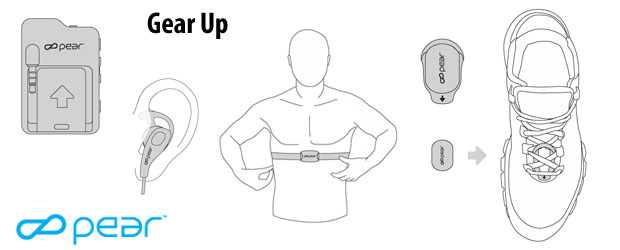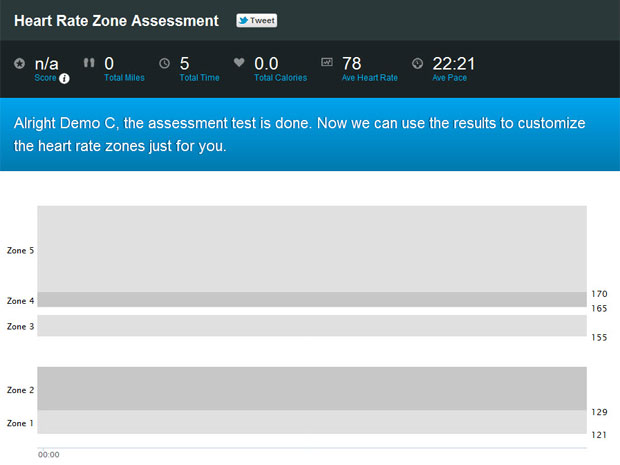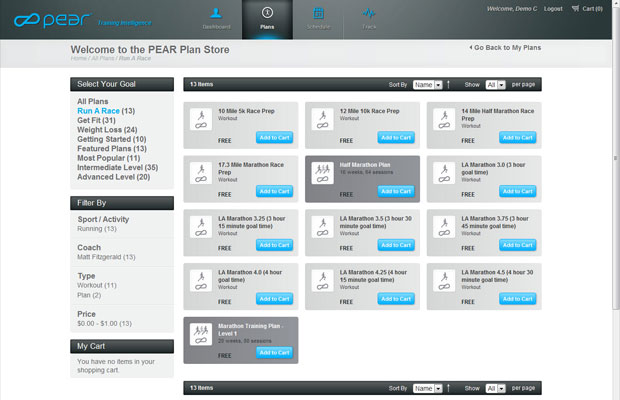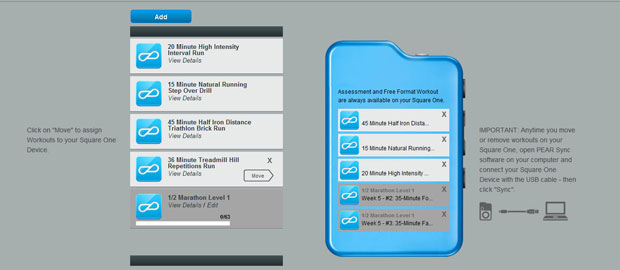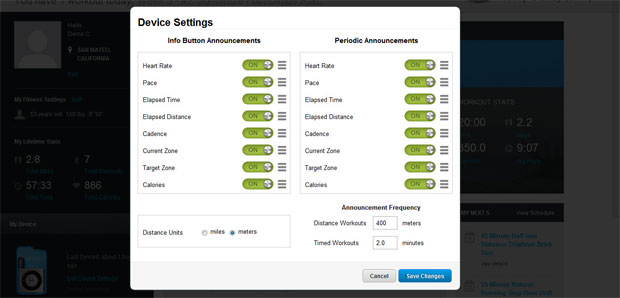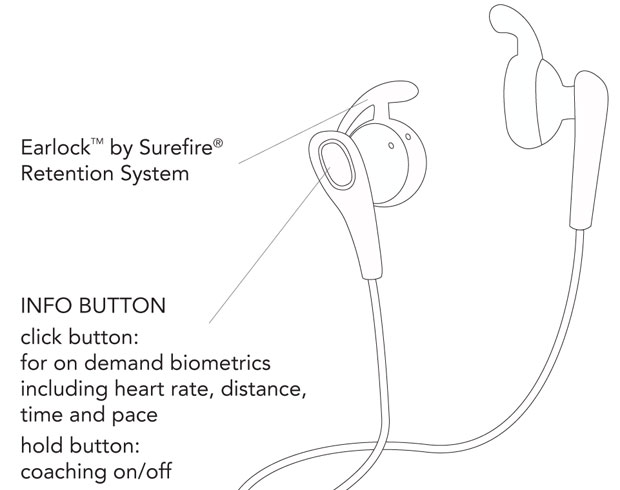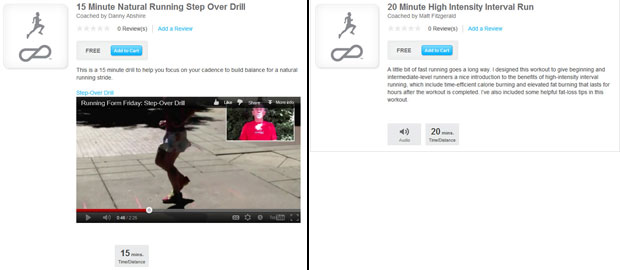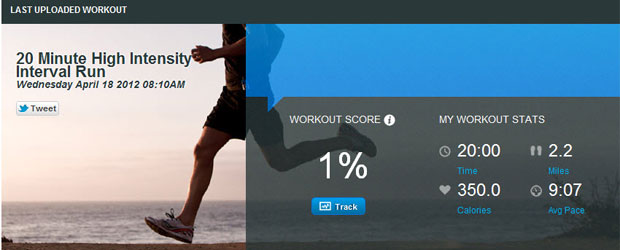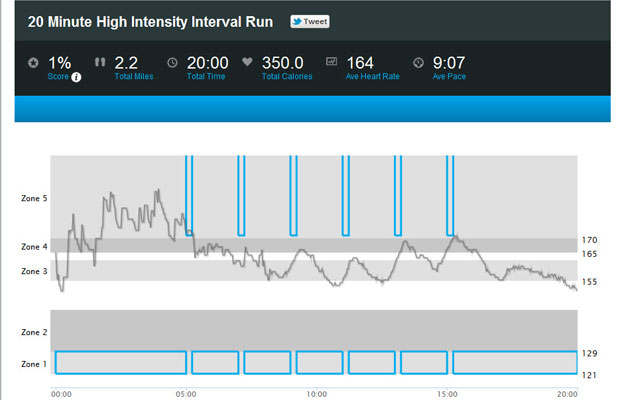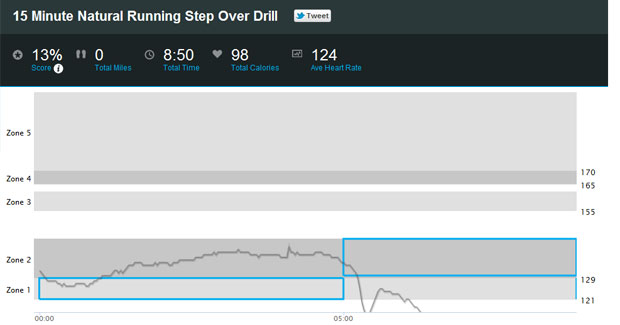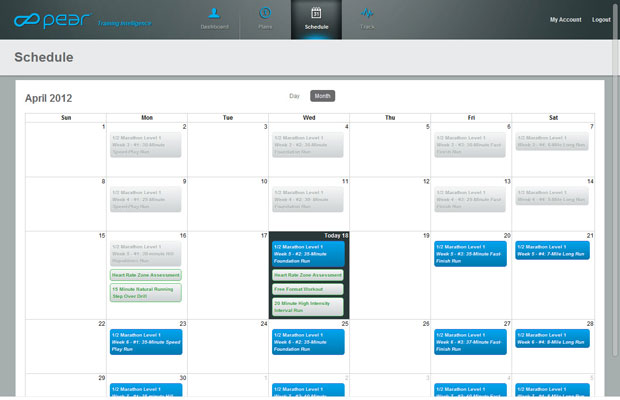Kristian Rauhala, an avid triathlete, surfer, and entrepreneur, founded PEAR Sports because of his frustration with heart rate (HR) training zones, listening to music while running but cautiously listening out for the HR monitor beeps, and constantly looking at his watch. Attempting to follow a plan to train effectively was very difficult and these challenges led to the ideation and creation of PEAR, and the evolution of smart biofeedback training.
PEAR stands for Performance Enhancing Audio Research and encompasses the evolution of smart biofeedback. It’s simple, intuitive and compact way to get world-class coaching, understand heart rate based training, listen to your favorite tunes, track your progress and reach your goals. In a nutshell, training coaches on demand in a device – the iPod of training with the PEAR Portal eco-system just like iTunes.
PEAR is a smart biofeedback training system that uses a wireless heart rate monitor and foot pod to measure your body’s response to a workout and deliver real-time coaching to keep you on track towards meeting your goal. At its core, it is a simple device designed to take the guesswork out of heart rate monitor (HRM) training.
Gear up by attaching the PEAR Square One unit on your clothing, headphones with the best fit earpiece on your ears, strap the heart rate monitor on your chest, and the foot pod under your shoe laces.
To begin, you must first complete the Heart Rate Assessment test used to calculate the five heart rate training zones based on your current fitness. During the assessment test (a 20-minute workout), you’ll run at various perceived exertion levels, according to the in-ear instructions from your virtual coach. I’ve been using the Maffetone method for the past 9 months so this will be an interesting change.
From the results, it appear that my target Maffetone aerobic heart rate beats-per-minute (BPM) of 132 is in Zone 2 of the PEAR unit. I just have to stay between Zone 1 and Zone 2 for my aerobic free runs.
Once that workout is in place, your personal training plan can be created and synced from the Pear Portal which allows you to view your progress and record details about your workouts. The PEAR Portal currently offers about 50 (as of this writing) training and workout plans from a team of coaches including Matt Fitzgerald, Jenny Hatfield, Danny Abshire, Ben Greenfield, and Noelle Kozak. That number will grow significantly in the next few months as more and more coaches get on board.
After selecting your plans, you simply move up to 5 a la carte workouts to the device. The Heart Rate Assessment and Free Format Plans are always available on the device and do not count towards your 5 workouts. Sync with your device after finishing selecting the training plans.
It is recommended that you perform a heart rate assessment every month as you get fitter training with the unit.
The premise of the PEAR Square One unit is its simplicity. You put it on and JUST RUN. You don’t have to look at your watch to monitor your heart rate (as I do with my Garmin Forerunner 610 or MOTOACTV) or calculate in your mind as you are running which zone you are in, speed, cadence, etc. You simply run (with or without music) and the unit will tell you how you are doing. if you are going too fast, the coach may yell at you! These audio cues and various vital signs information can be customized in terms of frequency and details on the PEAR portal – you sync it with your device after configuring online.
Note that you can also get all your vital signs on demand by pushing the INFO button on your headphones. The INFO button on the headphones wasn’t obvious when I first used it and tried to get vital statistics information as I was running. I had to go through the manual to find it later.
Personally, I don’t like to start a workout blind. I prefer to preview what is in the workout before taking off for an hour or more. At least a summary of what the workout consists of, a short video, and maybe even a downloadable PDF file might help. I know this is something PEAR is working on. The Danny Abshire natural running drill description page is a start.
Once you are done with your workout, you have to upload the data to the PEAR Portal via the USB. A wireless connection would be nice. The PEAR software analyze your data and give you a PEAR Score. The PEAR Score is a measure of your compliance to staying within the coach’s target zones for the entire workout. For example, a score of 50% indicates that you were in the target zone half of the time. A score of n/a indicates that the workout is not measured like the Heart Rate Assessment workout or Free Run.
From my ’20 Minute High Intensity Interval Run’, I have a 1% PEAR Score – one of my worst workouts. That means I was only ‘in the target zone’ one percent of the time. Why? I ran as instructed but because I have to run the sprints 6 times with a short rest (slow run) in between, it shows that I am not in top physical shape. The first sprint was done at a sub 5 minute pace and the rest were at a 5:30 pace – my heart rate was a lot lower than the workout planned as shown in the results below.
The light-blue boxes in the diagram shows where the workout plan expect my heart rate to be at during those times – Zone 5. I got tired after the first sprint. Additionally, my heart was already in zone 5 when I started the workout because it was really cold! I should have done a longer warm up before starting the workout.
I also tried out a few other plans including ‘Free Run’ and Danny Abshire’s ’15 Minute Natural Running Step Over Drill’. A little better with Coach Danny’s workout at 13% PEAR score. Danny was yelling at me multiple times to slow down!
You get the idea. Over time, it will get closer and close to 100%.
Lastly, on the PEAR Portal, there is also a Schedule showing all your workouts for the day or month. Of course if you miss a workout, you can move it to another day – just click and drag. Simple.
Here is a great in-depth YouTube video of the PEAR Portal system:
Although the PEAR Square One device is running-oriented, the programming already include weight loss, cycling, getting fit, and will soon be expanded to include Cross Fit training, yoga, stretching, and many other physical activities.
Here’s some suggestions for PEAR Sports that will make the Square One even more user friendly and potentially replace GPS and HRM watches:
- Feature: When in Free Run mode, the unit should allow for setting a heart rate zone trigger (for example, I want to stay in Zone 2 for the duration of the run) like most GPS watches – a fully aerobic fat-burning run. It should shout at me when I go over the targeted zone by 5 BPM.
- Feature: Wireless auto-sync like the Garmin 610 so I don’t have to plug in the unit and USB.
- Device: Include GPS electronics. The foot pod may be sufficient for measuring distances but I would also like to get a map of my run, terrain elevations, etc.
- Training Plan API: Open interface so trainers, coaches, organizations, and individuals can create custom plans for sale or free download to the public or clients.
- Device: Add an FM Tuner! You can listen to live News or Music during your run. Very nice feature when doing Free Run.
The PEAR Training Intelligence system is potentially a game-changing technology to help runners of all levels maximize their potential and reach their highest goals. With more training plans and covering even more sports, the PEAR Portal can grow to become the iTunes of fitness training.
Now available at Amazon.
*Product provided by PEAR Sports (MSRP $250). CMP.LY/1 Review
If you have a product you’d like reviewed, contact me at info@weartested.org